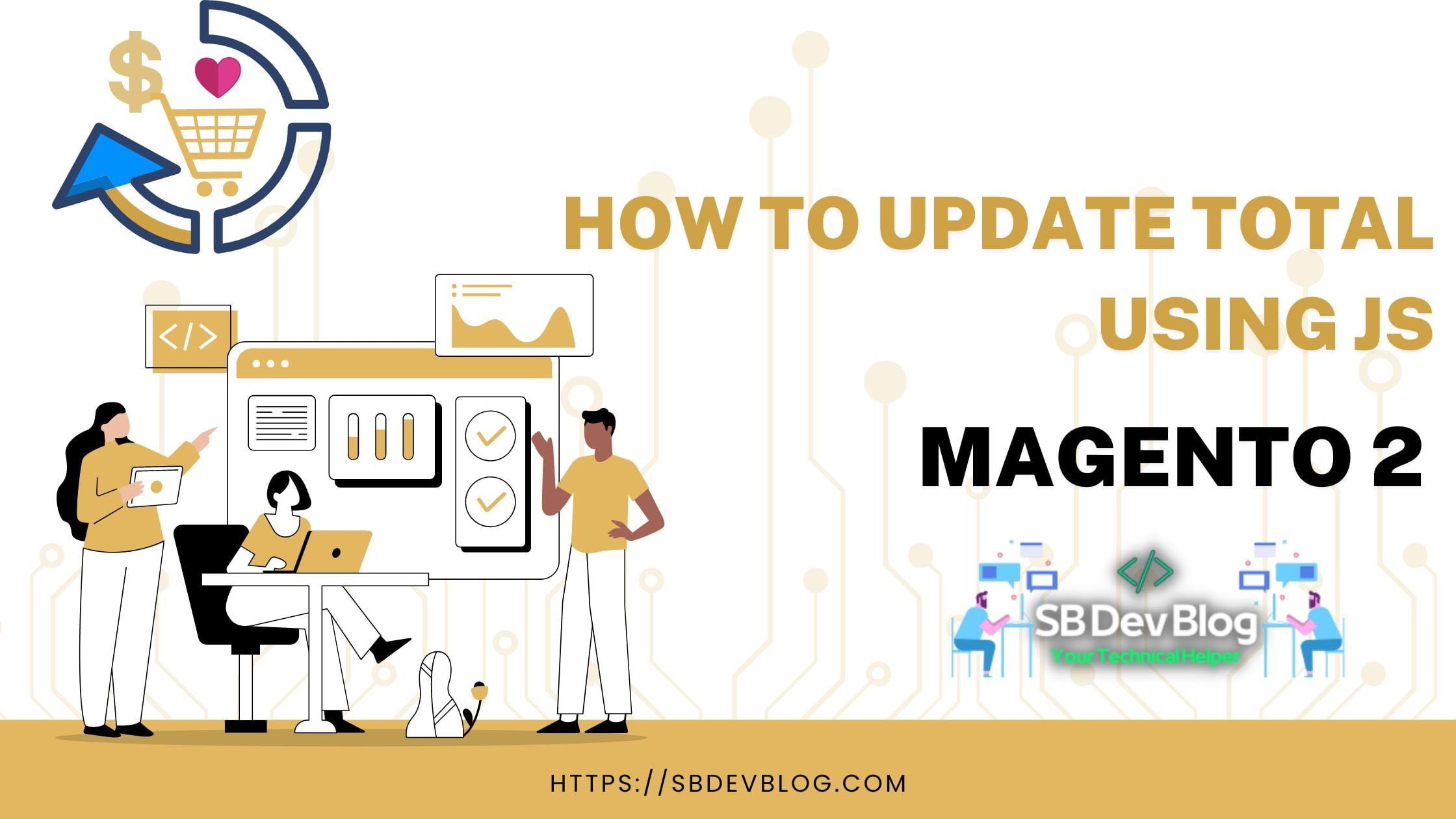Let’s refresh the shipping method using JS. We have restored the total section in https://sbdevblog.com/magento-2-how-to-update-the-total-using-js/ Very often, we need to update the shipping method in the cart and checkout page using JS. For example, on applying a custom discount or […]
Tag: frontend
Magento 2: How to update the total using JS
How to update the total using JS Let’s check how we can achieve this in Magento 2. We have updated Mini Cart using sections.xml and JS in the post: https://sbdevblog.com/magento-2-how-to-update-mini-cart/ Like the mini-cart, sometimes we […]
Magento 2: How to Update Mini Cart?
Mini Cart displays a selection of the items added to the cart, as well as the subtotal and update and remove item options. Users can see these details without refreshing the page. If we look […]
Magento 2: How to Invalidate and Flush Custom Cache Type?
Let’s see how we can Invalidate and Flush Custom Cache? We have created a custom cache type https://sbdevblog.com/magento-2-how-to-create-custom-cache/ as well as we have saved and retrieved data from the cache https://sbdevblog.com/magento-2-store-retrieve-from-the-custom-cache/ Invalidate and Flush Custom […]
Magento 2: Store & Retrieve From The Custom Cache
Let’s see how we can Store & Retrieve From The Custom Cache We have created a custom cache type in the post-https://sbdevblog.com/magento-2-how-to-create-custom-cache/. Let’s see How we can save data to the custom cache and How […]
Magento 2: How to Create Custom Cache?
Let’s see How we can create a custom cache in Magento 2. We are aware of the caching mechanism of Magento 2. We can see a list of the cache in the Cache Management Grid […]
Magento 2: How to Get Formatted Price With Currency
Very often, we are required to get the prices of products, but we get those prices without a currency symbol. Therefore, we need to show prices according to the currency set in the store. To […]
Magento 2: How to check customer is Logged in Knockout JS?
We have got logged-in customer id. We also have got logged-in customer id while Full Page Cache (FPC) is enabled. Now, we will explore how to check whether a customer is Logged in using JavaScript. […]
Magento 2: How to use ViewModels?
A view model is a reflection of the view, uncovering public properties and orders. It permits designers to offload elements and business rationale from block classes into isolated classes that are more straightforward to keep […]
Magento 2: How to Add Top Link
Adobe Commerce Developers often need to work on the frontend side. For example, we must add links on the main and top menus. It is all about front-end customisation. We customise the menu, category layer […]